 Motorola is launching a USB WiMAX Device called the USBw 100, the nation's first mobile WiMAX network. Flatley from Engadget say, the "thumb-drive-sized slice of heaven will be available in three flavors, providing high-speed mobile broadband on your 2.3GHz, 2.5GHz or 3.5 GHz network."
Motorola is launching a USB WiMAX Device called the USBw 100, the nation's first mobile WiMAX network. Flatley from Engadget say, the "thumb-drive-sized slice of heaven will be available in three flavors, providing high-speed mobile broadband on your 2.3GHz, 2.5GHz or 3.5 GHz network."
Not a lot of information has been released yet, but the company says to expect the product by the fourth quarter of this year.
For those of you that don't know the difference between WiMAX and Wi-Fi; WiMax can provide broadband wireless access up to up to 30 miles (50 km) for fixed stations, and 3 - 10 miles (5 - 15 km) for mobile stations. Wi-Fi is limited to about 100 - 300 feet (30 - 100m). (This is obviously a very big difference. I like to have more access than less, but that's because I am American. We like to have more.) Also, WiMAX allows higher data rates over longer distances.
I e-mailed the Media Contact Haas Kathi about the product and she says it will be suitable for use globally (my guess is that it will be released worldwide?) "It will be offered through service providers initially, some of whom may sell it online, but it will be tied to a service plan, not as a stand alone device."
I asked her if she believed this USBw 100 will revolutionize Motorola as a company and why? She said "the USBw 100 is one of several WiMAX-enabled CPE we've introduced, and is part of our full portfolio of WiMAX infrastructure and device solutions. We're pursuing 4G technologies (WiMAX and LTE) as they will provide the broadband speeds and networks to enable the delivery of the personal media experiences that today's consumers want.. whether in their home, the office, or on the go. "
Sounds excellent to me! But what do you think?!?!
Wednesday, September 24, 2008
Wi-MAX in USB for Wireless Freedom Everywhere
Tuesday, September 23, 2008
I want to be an iBlogger, and you?
![]()
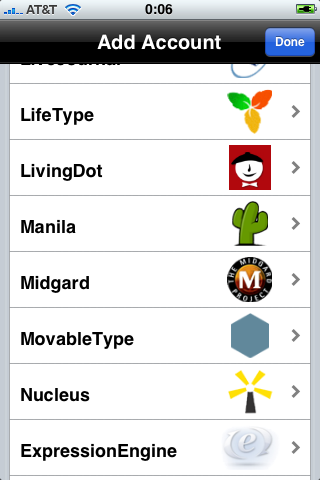
That's right! A company called illuminex has created iBlogger, a real mobile blogging for iPhone and iPod Touch users! iBlogger works with nearly any blog, including WordPress, TypePad, and MovableType, helping bloggers post quickly from iPhone and iPod Touch, anywhere, any time.
It's said to be compatible with Blojsom, Drupal, ExpressionEngine, MovableType, TypePad, and WordPress. (If you didn't see your blog hosting site there then DON'T FRET! . . . like I did.) iBlogger has optimized plugins for easy configuration and compatibility to: LifeType, LivingDot, My.Opera.com, SquareSpace, TypePad (I thought we already did this one), WordPress (um...I know we already mentioned this!), Xanga (that is old school!), Blogspot/Blogger (that's what I use! To bad they haven't added picture posting yet.)
It can work with any blog engine that can connect to an iBlogger generic API type like MetaWeblog or MovableType.
The point is that iBlogger will be able to let bloggers take pictures, add their thoughts, tags, categories and geotag links on the go. (That means no more carrying around a laptop and taking up space in Starbucks. BUT it means I can blog while talking to my friends. Time to be a Pro Multi-tasker!)
If you are a mac user (like me!) and have used ecto, then you might just appreciate this new app that was based on ecto. "ecto, the popular blogging application on the Mac, is the heart of iBlogger, and it purrs like a V8 motor." said Gary W. Longsine, illumineX CEO.
So what are the features?
More Information: http://illumineX.com/iphone/iblogger/* easily configure a blog in seconds, with RSD (Real Simple Discovery)
* post your thoughts
* effortlessly include a picture from your library, or take a picture on
the spot
* automatically saves your post in case you get a call while posting
* categories and tags to promote your blog
* customizable standard signature
* one-touch geotag location link
* works great on WiFi, 3G and EDGE networks
* Secure HTTPS connections
iBlogger is available for $US 9.99, from the iPhone App Store
Sadly you have to pay for the app, but isn't $10 worth the ability of mobility?
Delayed Posting due to Future
I never really get personal in my blog posts. I try to keep it to news and comments on technology but since I promised to never be delayed like this, I owe you something.
Here's the deal. I have been trying to do some soul searching or life searching. I haven't found a job or gotten an opportunity for full time employment anywhere. I have been looking into moving to South Korea to teach English for a year with ASK Now (Access South Korea Now).
I know this makes no sense to many people (it doesn't make much sense to me). So I made a mini-website with the reasons why I want to go, research, information about the job and moving there. The site is for public view at the moment but in the future I may make it private. It is still not completed because I am unsure as to whether I will be teaching at the school they offered me a position at or whether I will have the option to teach at a different school.
I am keeping my options open at the moment. If an amazing job opportunity presents itself soon then I may not go. For the moment, I have nothing keeping me here in the US of A. Unless you know something I don't know.
Someone once told me that "you don't have to start your career now. Whatever you do at this moment in your life will not define you or set you back from beginning a career." The one thing I have taken from reading, "Roadtrip Nation" is to follow your heart or passion. Take the opportunities thrown at you because you never know where they will lead you.
Please feel free to give me your opinions or comments.
Thank you for sticking with me and I will try to keep things figured out so there won't be anymore delays.
Seeing how this works
Mobile post sent by cbdance using Utterli.
Monday, September 15, 2008
Laptop Bags that Breeze through Airport Security
If you remember the post about the 12,000 lost laptops in airports statistic then you should understand why Transportation Security Administration (TSA) has been working with case manufacturers to create "checkpoint-friendly" laptop bags that can be passed through security without have to remove your computer.
- A designated laptop-only section.
- A laptop-only section that completely unfolds to lay flat on the X-ray conveyor belt.
- No metal snaps, zippers or buckles inside, underneath or on top of the laptop-only section.
- No pockets on the inside or outside of the laptop-only section.
- Nothing packed in the laptop-only section other than the computer itself.
Thanks to Beck Waring from Computer World's article, she lists eight of the best and latest TSA-approved notebook bags to cut the time spent at the security checkpoint.
 Aerovation Checkpoint Friendly Laptop Bag-The first checkpoint-friendly bag created for $129.95 is "designed to give the traveler access to files, pens, cell phone and media. There's also enough room for a change of underwear and toiletries."
Aerovation Checkpoint Friendly Laptop Bag-The first checkpoint-friendly bag created for $129.95 is "designed to give the traveler access to files, pens, cell phone and media. There's also enough room for a change of underwear and toiletries." CODi Phantom CT3 - has many comparments and is 16.5 by 6.25 by 12.25 inches and 2.5 lbs. for $225
CODi Phantom CT3 - has many comparments and is 16.5 by 6.25 by 12.25 inches and 2.5 lbs. for $225 Mobile Edge ScanFast Backpack - "hold laptops with displays up to 15.4 inches, cost $99.99. Most notable, however, is the ScanFast Backpack, also $99.99, the only such model we found. It holds notebooks with up to 17-in. displays and unzips to open flat for security. The padded notebook compartment is in the back, while the front half has several zippered pockets to organize your gear and reading materials. Overall dimensions are 19 by 14 by 7 inches."
Mobile Edge ScanFast Backpack - "hold laptops with displays up to 15.4 inches, cost $99.99. Most notable, however, is the ScanFast Backpack, also $99.99, the only such model we found. It holds notebooks with up to 17-in. displays and unzips to open flat for security. The padded notebook compartment is in the back, while the front half has several zippered pockets to organize your gear and reading materials. Overall dimensions are 19 by 14 by 7 inches."- Pathfinder Wheeled Checkpoint Friendly CompuBrief - It has wheels for $149!! Unless you don't like wheels then you can buy it for $99. It can hold up to a 15.4-in. display and unzips to lie flat on the security belt. The Wheeled Checkpoint Friendly CompuBrief is 14 by 8 by 17 inches and weighs 7 lbs. Both have many compartments and zippers (like many bags do...)
 5. Skooba Design Checkthrough - for $139.95, it has an inside clear laptop compartment that unzips to rush through the screening. Designed to hold 15-in. laptops, the vendor claims that many 16- and compact 17-in. models will also fit. Overall dimensions are 17 by 13 by 7.5 inches; it weighs 3 lbs.
5. Skooba Design Checkthrough - for $139.95, it has an inside clear laptop compartment that unzips to rush through the screening. Designed to hold 15-in. laptops, the vendor claims that many 16- and compact 17-in. models will also fit. Overall dimensions are 17 by 13 by 7.5 inches; it weighs 3 lbs.6. Solo CheckFast Laptop Clamshell -Available in November for $50!! It's a very slim and efficent bag that holds a 15.4-in display and has padded safety with comparements.
7. Targus Zip-Thru 15.4" Corporate Traveler Laptop Case- Available in October for $99.99. It has "adjustable air cushioning system around the notebook compartment that helps prevent drop damage." Has many more comparemtents and holds 15.4-in or smaller displays.
8. Tom Bihn Checkpoint Flyer Briefcase- A favorite amongst travelers, this $220 case has three hinged compartments that fold up into a compact case. It can fit smaller overhead bins, expands to 18.5 by 12.5 by 7.5 inches, more than 10 compartments and "comes in three sizes for 13-, 15- and 17-in. notebooks, and doubles as a laptop sleeve, complete with handles."
I don't know about you but getting through those insane security checkpoints faster has got me booking a flight. LITERALLY!
[Via ComputerWorld]
Thursday, September 11, 2008
Paper Clips Have Feelings
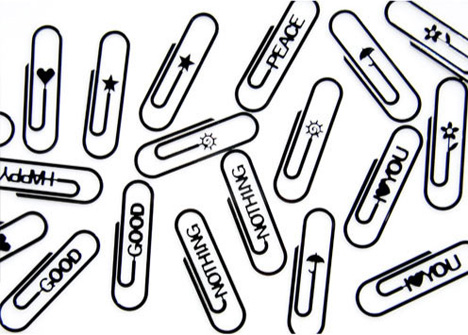


Wednesday, September 10, 2008
Grow the Apple in a Box?

I never thought it was possible but now we can pre-box our apples! (I had to add the Apple logo because I felt it fit the logo.)
Tuesday, September 9, 2008
Johnny X leads XPERIA

When did trailer's of TV shows become a commercials for mobile phones?!?! (I have to be honest, it is a great marketing technique and it caught my attention.) The new product being displayed in this cinema style commercial trailer is the XPERIA from Sony Ericsson.
Saturday, September 6, 2008
DJ Hello Kitty For Sale


The cost is $25 dollars and this is the Hello Kitty Action DJ Speakers. I other words the little adorable kitty pretends to DJ to the beat of your music. (It sounds great and all but honestly I would rather have a Steve Jobs Action DJ Speaker or a GW Bush Action DJ Speaker!)
Thursday, September 4, 2008
Expensive MACBOOK PRO
I wanted to share with you that I have now bought an expensive MAC BOOK Pro and will show you the pictures of the thing!
Wednesday, September 3, 2008
No Mess with This Desk!
 Why have a mess on top of the table when you can hide the mess under the table! This table designed by Quentin Vaulot and Luiza Barroso for "creative professionals to store materials, notes, and tools underneath, the top surface upsets." Who wouldn't like being able to just stuff things under the desk?
Why have a mess on top of the table when you can hide the mess under the table! This table designed by Quentin Vaulot and Luiza Barroso for "creative professionals to store materials, notes, and tools underneath, the top surface upsets." Who wouldn't like being able to just stuff things under the desk?

Tuesday, September 2, 2008
Google Chrome Browser Download Mystery
[Via Official Google Blog]
Monday, September 1, 2008
All Caught Up for Fire
I apologize for my absence in blogging. I wanted to give some of my readers some time to catch up in my posts and some time for me to straighten out my life.
 I had a very hard addiction to the Internet (which I do not feel is a bad thing but some people disagree with me).
I had a very hard addiction to the Internet (which I do not feel is a bad thing but some people disagree with me). 


